The New Year is here! As a teacher, your new year plans must include redefining your classroom- making it more fun and interactive for you and your students.
What do you think? How ready are you? Do you think Technology can help you this time?
Of course, yes. This is the time to help those young people under your tutelage to master some basic technology tools.
In this post, I show you 6 of these modern technology tools that will be of immense benefit to you and your students this year.
These tools will not only make your class interactive, they will also help your students develop that critical thinking abilities needed to survive in this century.
1. Classcraft

Classcraft is an Engagement Management System (EMS)
Classcraft gives educators a powerful set of tools while connecting real-life intervention with engagement data from existing content, platforms, and systems. This has a profound impact on educational outcomes that are key to student success:
- Academic performance
- Classroom behaviour
- Social & Emotional learning
- School climate
- Attendance & Suspension
- Student motivation

Virtual reality (VR) is an exciting development in the tech world and helps bring concepts to life through its immersive approach. Teachers can use Nearpod VR to enhance lessons on history, life sciences, or just about any subject matter through a VR experience.
Nearpod VR contains over 450 virtual tours and can help students explore the world, grasp the realities of life in ancient China, the concept of natural selection in the animal world, or anything in between.

Kidblog made it fun by allowing kids to create their own journal-like entries in a safe space. Nothing that goes up on the site is made public unless the teacher approves it. Students can also add photos, videos, or audio content to their post either by uploading their own clip or using one of the licensed pieces.
Kidblog empowers students to write with a meaningful purpose for a real audience, connect with other classes down the hallway, across your district, or around the world. With Kidblog, students practice digital citizenship within a secure environment.

Access the most up-to-date discoveries and inventions in the STEM arena with Science360 videos. The clips on the website are also free to embed on any other sites, blogs, or social network platforms, making them an ideal addition to projects.
Science360 focuses on the biggest news stories in science, technology, engineering, math, and more so that students can see how discoveries are made and what it means for their world.

For the creative-minded in the classroom, Canva offers tools for teachers and students to use to augment the learning process. Kids can create modern-looking posters, presentations, and documents with the ease of the click-and-drop method.
Canva has over a million images, icons, and templates that can inspire students to be creative with their graphic designs.

One of the most exciting ways for students to engage in content is to practice teaching it themselves. Spark Video is an app that kids can use to create their own instructional videos.
Part of Adobe’s Spark platform, the program comes with ready-made templates, images, and sounds to inspire. Students can develop their own subject-related narrated video, which can reinforce the learning they have done throughout the year.
The Final Word!
Mastering the above listed tech tools could be one of the best achievements for your class this year.




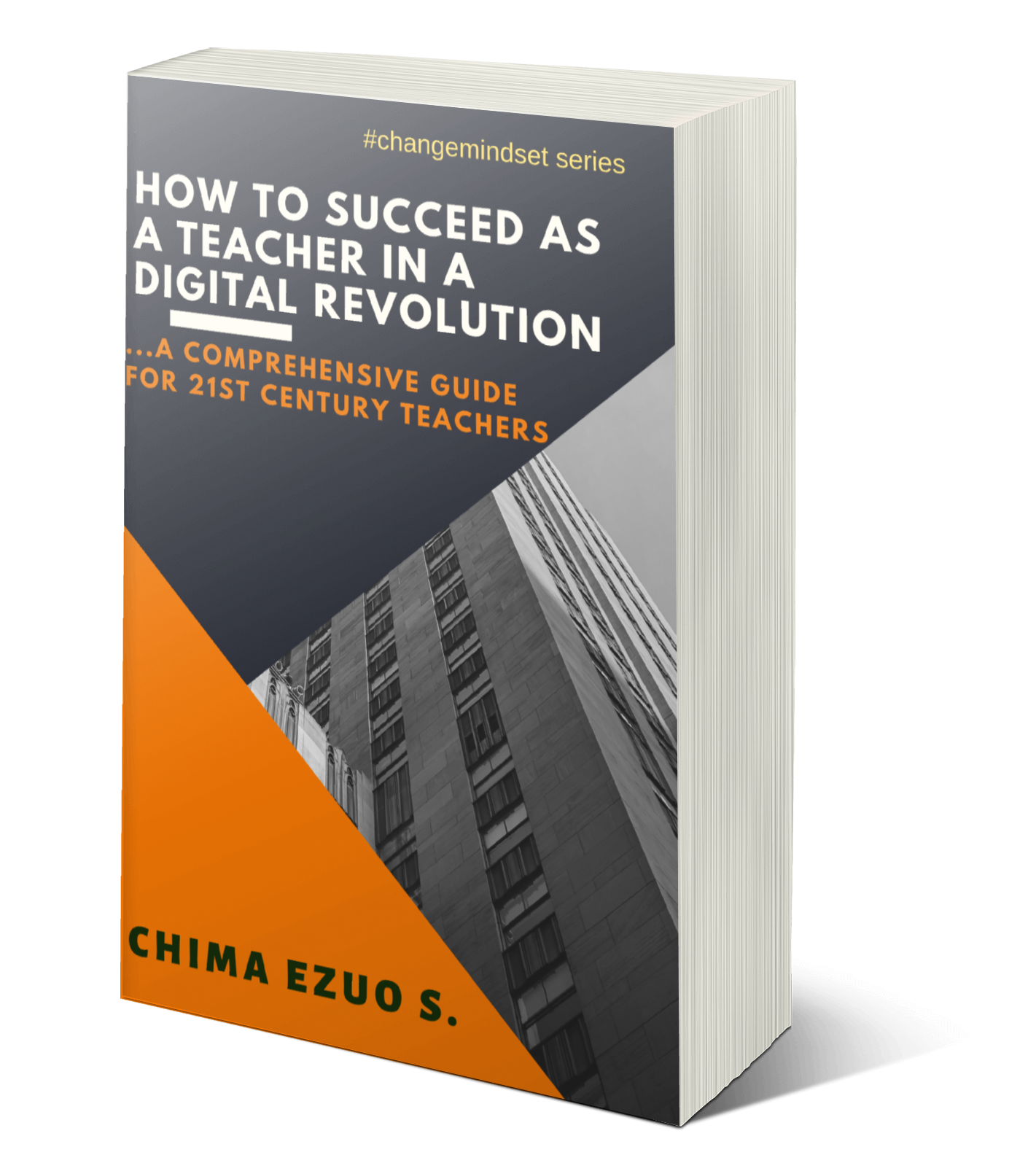










No comments:
Post a Comment
Share your thoughts...