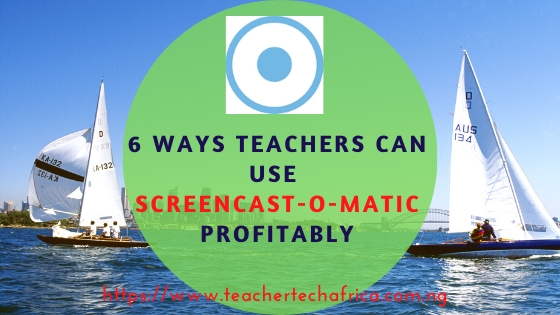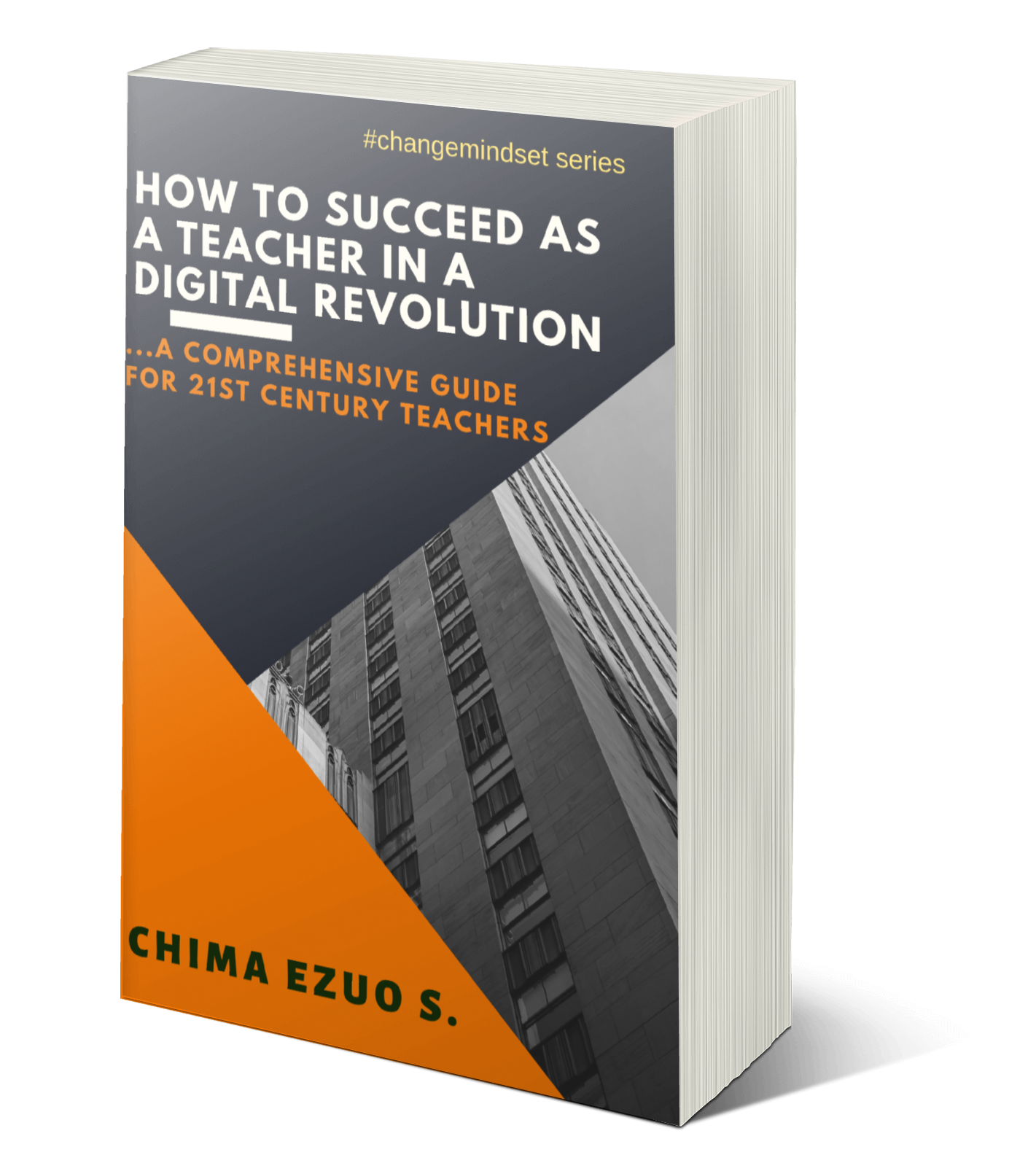tools
20:55
The 5 Leading LMS Your School Should Try in 2020
If you have ever thought of using a learning management system (LMS) for your school, there is this possibility that you're stuck on choosing the right platform to host your virtual classroom.
And if you have never thought of it before now, I wish to remind you that you need to do just that. We are in a digital revolution.
From saving time through automation, encouraging creativity among learners to exploring the global educational community and developing skills for the future, every 21st century school has so much to gain running with LMS.
There are quite many of them, but in this post, I share with you 5 of the leading learning management system (LMS) your school can explore today to make a difference in your locality.
CANVAS
An Open, Extensible Learning Ecosystem
The Canvas Learning Management Platform allows schools to build the digital learning environment that meets the unique challenges faced by their institution. Canvas simplifies teaching, elevates learning, and eliminates the headaches of supporting and growing traditional learning technologies.
Canvas is made up of a powerful set of highly integrated learning products that allow institutions to get all of the functionality they need and none that they don’t.
Moodle is a free and open-source learning management system written in PHP and distributed under the GNU General Public License.

Schoology is a social networking service and virtual learning environment for K-12 school and higher education institutions that allows users to create, manage, and share academic content.
Google Classroom is a free web service, developed by Google for schools, that aims to simplify creating, distributing, and grading assignments in a paperless way. The primary purpose of Google Classroom is to streamline the process of sharing files between teachers and students
Read: 55 Ways to use Google Classroom as an edtech tool
Read: 55 Ways to use Google Classroom as an edtech tool
Blackboard Learn (previously the Blackboard Learning Management System) is a virtual learning environment and learning management system developed by Blackboard Inc. ... It may be installed on local servers or hosted by Blackboard ASP Solutions.
To explore each of these more, click on them to open up the page and sign up.