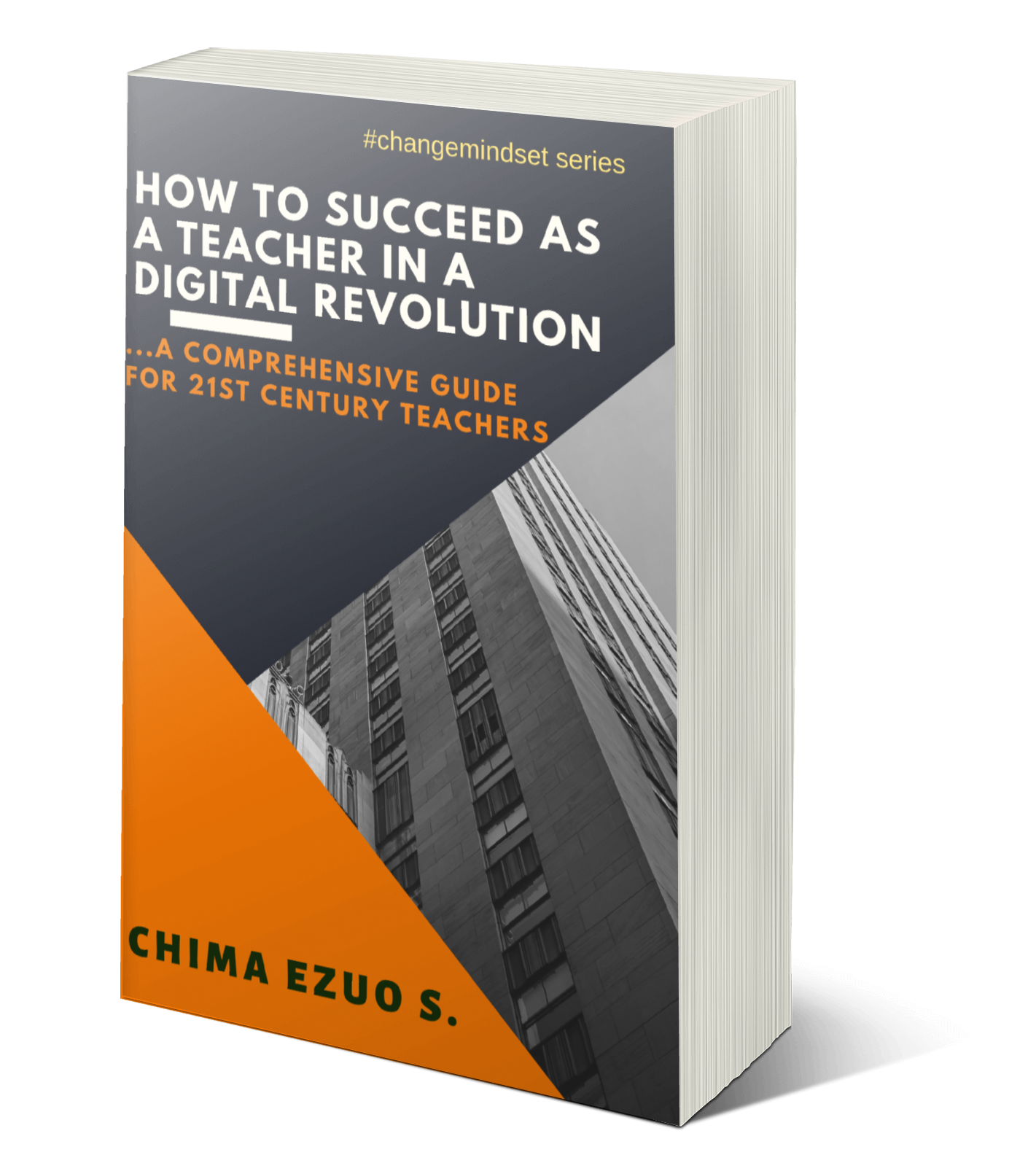technology
00:48
Classroom Technology: 8 Major Areas of Worry!
In recent years, a lot has been said about the necessity of integrating technology in the classroom. Of course, today's school children have so much to gain from such initiatives.
Meanwhile, this great initiative has not only won the heart of many proponents of a technology-driven classroom, it has also conversely attracted many critics, who hold that deploying technology in today's classroom poses a danger that if left unchecked can do more harm to the entire teaching and learning processes.
And if we may ask, what are these fears? My personal interview with teachers who are critics of a technology-driven classroom buttresses the following areas of concern:
Distraction during lesson
In a typical technology-driven classroom, every child has a computer or tablet. a lot of teachers have complained that while lesson is going on, you're likely to observe half of the class fiddling with their tech
device and not paying attention. There is no doubt about this; as I have also experienced it as a classroom teacher. Controlling such children is a very big problem.
Huge cost of deployment
Investing on technology requires huge capital. In fact, this is one reason many school owners are not showing interest. Beside the cost of initial deployment, the cost of maintaining it is another area of concern.Upon that after five years equipment becomes obsolete.
Fear of technology replacing teachers
With the continual upsurge in the deployment of technology in our teaching and learning processes, it has been observed that students are no more looking up teachers for answers to questions, since they can now get instant and more updated answers by a flip of a button. This is just like technology replacing teachers; no wonder many teachers are worried.
Cheating made easier
This is one of the reasons why some External examination bodies insist that candidates do not come to exam hall with their tech gadgets. Where there is no such regulation, cheating becomes very easy for school children. They are able to simply search an answer to a question and instantly find the answer.
Obsolescence of tech equipment
Technology is brought into our teaching and learning process to help eliminate the problem of having papers filling up the classroom. But with the emerging trend of technological advancement, there is this other fear that each day, technology is evolving, thereby rendering the previous ones obsolete. What this means is that we'll still end up looking for a special parking store for our obsolete devices. So, in what way then have we fared well eliminating papers?
Hinders Basic Skills
Technology possesses the danger of eroding students' ability to think for themselves. Instead of learning and understanding basic math, students can simply use their calculator on their phones. Spelling is another example of this; we need to make sure that students retain the ability to problem solve and think for themselves.
Problem of plagiarism
A lot of students today in their inquisitiveness to get any available material online, do not care about privacy policy. So, it's very possible they are already breaking the rule of engagement by plagiarizing others' works. This is very dangerous.
Addiction leading to health challenges
The uncontrolled use of tech gadgets possesses a grave danger for many school children such as eyesight damage and skin diseases due to excessive radiation from the system. On the other hand, many students have been so addicted to tech gadgets that they start losing focus in getting any other thing done rightly.
However, whatever be the case, technology-driven classroom has come to stay. We can only think of working out solutions to ameliorate its potentials ills to both teachers and students.
Feel free to add a voice to this, using the comment box.