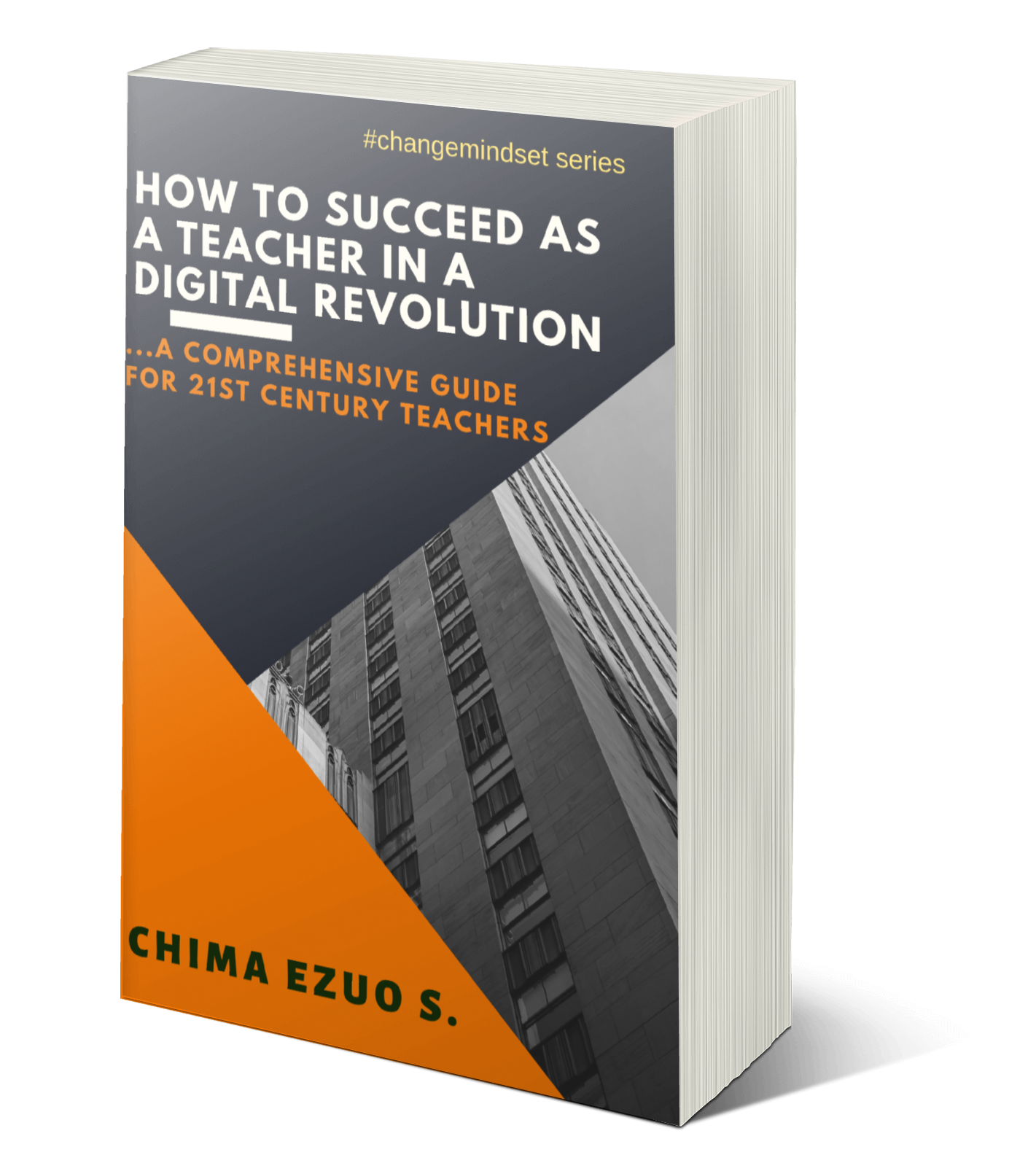technology
20:33
5 Powerful Animation Software for your 2D & 3D Modelling in the Class.
Have you been considering using animation software in your class for 2D & 3D modelling?
Then try this powerful tools. You're sure to enjoy some of them if not all.
1. Pencil 2D: Free
The excellent Pencil 2D is free and open source animation and 2D software The layout is quite minimalist and intuitive. Anyone who has a little experience using animation software - even total newbies - will be able to tell at a glance what they can do with the software.
The tool features layers, a timeline with a simple keyframe manipulation system, onion skinning, colors, pressure sensitivity, and workspace toolbars and panels that you can rearrange to suit.
Animators will appreciate the clean, uncluttered timeline where it is quite easy to add new frames on different layers, duplicate, change the frame rate and work quickly to create animations with minimal fuss.
2. Synfig Studio: Free

Synfig Studio is a feature-rich animation app, free to download and use. Besides the usual drawing tools, keyframes, onion skinning, drawing tools, and shape tools that you find in applications of this kind, Synfig lets you create bitmap and vector animation, and also offers some advanced features that do take you through a learning curve.
Another feature which stands out is that the application automatically appends keyframes, so workflow is smooth.
Overall, Synfig is a great application for those who have a little experience handling animation software.
3. Creatoon: Free trial

Creatoon is simple and intuitive. It lets you create cut-out style 2D animation and add special effects to them. Cut-out animation may seem obsolete, but it packs some advanced features. The app allows you to combine bitmaps with vector graphics, and you can edit and preview changes you make to your animation in real-time, which can save a lot of hassle and frustration.
The layout is pretty straightforward, which is a relief since it is not possible to rearrange the various panels and menus on the interface for quicker workflow. It also lets you add some nifty special effects to your animation.
One stand-out feature is that Creatoon enables you to segregate your animation elements, manipulate the progression of brush movements, and tweak how precise the sketch tool is. Whether you're just starting out learning or have a refreshing idea for cut-out animation, Creatoon will have something for you.

This application is notable for its text animation, though you do get the tools and options to add effects to drawn images and videos. You can add effects like flames, snow and fireworks to objects in the application.
When you're done creating a video, Aurora 3D will let you convert the video either to Flash, GIF or video formats. Aurora is not free, but there’s a trial available before the paid subscription.
5 Clara.io: Free

Here's another cloud-based software that doesn't need any plugins to work. You get a good combination of basic stick-figure animation and polygonal modeling.
Clara.io is a full-featured cloud-based 3D modeling, animation and rendering software tool that runs in your web browser. With Clara.io you can make complex 3D models, create beautiful photorealistic renderings, and share them without installing any software programs.
This is the perfect Three.JS or Babylon.JS editor for creating and tweaking your Web game content.
The software gives you a great range of mesh instruments to use. You also have features like sub-object editing, modeling features like subdivision surfaces, and lots of realistic-looking materials that you can tweak with some adjustable lighting.
Click on each of the links to explore more on each software.