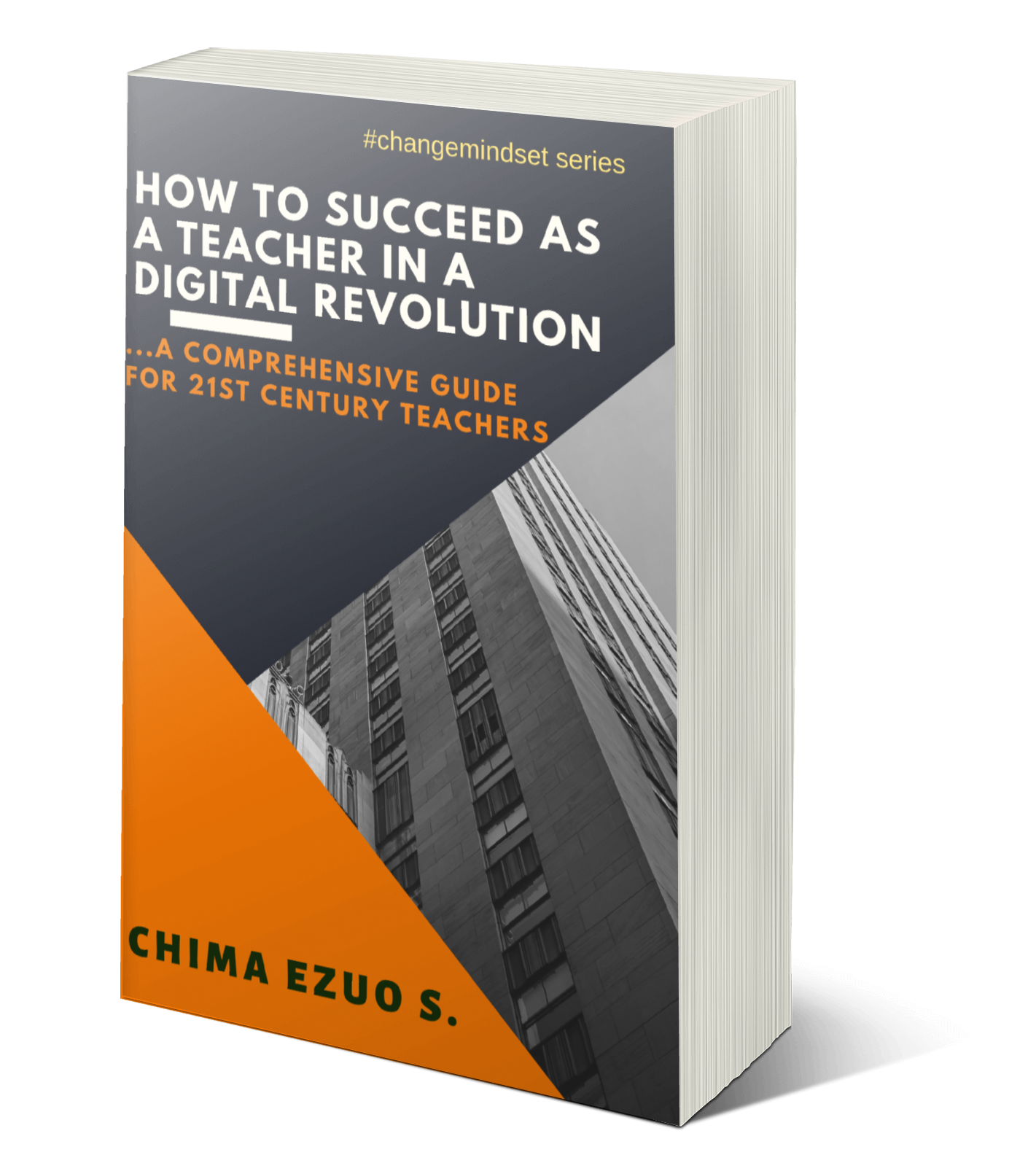tools
15:27
7 Ways Schools can Use the Canva Graphic Tools to a Benefit
Canva is a free
web-based graphic design tool with millions of pre-built templates, photos and
illustrations. It remains one of the best and easiest online graphic tools,
with its easy drag and drop structure.
Graphic design is one of the digital content creations, which
is a key component of digital literacy schools should be pursuing in this turn
of the century.
Creating one’s contents, especially in the area of graphic
design, has a lot of advantage:
ü Saving of cost: Schools
can save the cost of hiring graphic designers for their graphic works, just by
designing their own graphic.
ü Learn new skills: As part
of digital content creation, when schools start designing their own graphics,
it helps both teachers and students to develop a lifetime skill, without going
for extra training.
ü Promote brands: Instead
of going to ‘copy and paste’ contents from online spaces- contents that
represent the brands of the original creators, schools can personalize their
brands when they design their logo themselves.
ü Engage a class in a thrilling way: The power
of graphics over texts ensures that when teachers and students have mastered
graphic design, classroom engagement becomes more thrilling and interactive.
ü Self-publish: With some
pre-built Canva templates like E-book cover and a combination of others,
schools can easily publish and sell e-books without going through a
third-party.
ü Market advantage: It’s very
easy to beat your competitors for the market when you create a personalized
brand of graphic.
ü The list is
endless.
Below are 7 major areas schools can employ the Canva graphic
tool to an advantage:
1.
Create
e-certificate
With Canva, schools can design their own e-certificate,
which can as well be printed out as a hard copy. With the certificate,
classroom awards, general school certificate for staff and students etc can
easily be designed by both staff and students, with a personalized touch,
thereby saving cost.
2.
Ebook
covers
Schools have always been advised to create additional
wealth by producing their own e-book. But one challenge stands out: how to
create e-book without going through the hassles of a third-party.
Here, solution is near. If you can design an e-book
cover, all you may need is something like this low-cost video e-course on how tocreate an e-book from an already-made or non-existing content to monetization.
3.
Class
presentation
Canva has one of the best presentation tools with
thousands of pre-built template to meet your preference. Teachers need to make
use of these powerful presentations in the classroom deliveries to engage the
students appropriately for maximum result.
4.
School
logo
For branding purposes, every organization should
create a personalized logo for their business outfit. Less is not expected of
schools.
There is no need spending money hiring a graphic
designer to design a school logo for your school, or going to the ridiculous extent
of plagiarizing others’ contents. You can design a logo that is personalized to
your brand using the Canva graphic design tools.
5.
Social
media posts
Canva offers a lot of social media templates- headers
for Social media platforms as well as social media postings. Hence, as a
school, you’ve got an appropriate graphic for every social media postings in
your school social media engagement.
6.
Infographic
The power of infographic in information presentation
cannot be over-emphasized. But do you know that with Canva, your teachers and
students can easily create infographics with high marketing effects.
7.
Website
banner embedding
For schools running a blog, embedding a hyperlink to
an affiliate site or to a very special site is always something desirable. And the
best way to do this is through banner links. Over these years, creating an
affiliate banner has been an exclusive right of tech gurus. But I tell you,
with Canva, you can save cost and do it yourself.
If you’re still new to Canva, I will suggest you
invite us for training or you order a 7-1 video pack on Canva Basic &Advanced Tutorial (Today’s promo price: #2500/$8)
Do you wish to make money blogging as a teacher?