For those in developed countries of the world, e-learning is
already running at an advanced stage due to the high level advancement in
technology and learning.
But same cannot be said of many countries in Africa and other
developing countries of the world where both technology and teachers are still
operating at an analog pace.
Hence, in setting up e-learning structures for African
schools, the most appropriate way to go about it is to start from the basics,
from where, you raise the bar for optimum growth.
These basic digital tools can be set up without breaking the
bank. With adequate training, effective management team and systemic
progression, e-learning structures can be effectively set up and run in every
average school in Africa.
In this post, I have listed the 5 basic digital tools that
teachers in African schools must be trained on and master, in order for schools
to take off with e-learning. These are:
-
Virtual classroom/School Management Portal
-
Video content creation
-
Google tools
-
Blogging
-
Graphic design
-
Virtual Classroom/
School Management Portal
Virtual
classroom is an online classroom set-up where participants can interact,
communicate, view and engage with learning resources.
This
should be the first in the list of any school that desires to set up an
e-learning structure.
There
are lots of tools that schools can use as virtual classroom platforms the
moment teachers are trained to use them.
We
have the following:
Google
Classroom
Google Classroom is the best Virtual
classroom platform ever, at least at present. It’s a product of Google
Incorporated.
Google Classroom is a free suite of productivity tools that
includes email, documents, and storage. Classroom was designed collaboratively
with teachers to help them save time, keep classes organized, and improve
communication with students.
Microsoft
OneNote
What
Google is doing in Google Classroom is exactly what Microsoft wants to achieve
with OneNote. Microsoft OneNote should have been seen as the better option if
not for the cost.
To
make OneNote run effectively in schools, there is need to deploy a Network
Server with a constant power supply.
When
deployed, OneNote has no rival. It’s a complete e-learning platform.
School
Management Portal
This
is a digital school management system that organizes and manages the entire
school processes and procedures. A standard school management portal would have
login portals for School admin, Teachers, Students and Parents. This will be
needed for a full e-learning experience for every school.
Every
aspect of school administration and processes are covered up- admission, exams
and records, accounting, staffing, communication, subject and teacher section,
attendance record, lesson timetable etc.
Today,
there are many School Management Software providers offering quality and
standard set up for a moderate fee.
We
work with the best providers in the industry and would always help out if
called upon.
We
train both teachers and students on how to use it after set up.
Benefits:
a.
With Virtual classroom, you have the best of ready-made tools and
platform to make teaching both impactful and thrilling.
b.
Virtual classroom enables teachers to work together in a single project.
c.
Virtual classroom is simply teaching students, technology with
technology, which is the easiest way to inculcate 21st century
skills in our learners.
d.
With Virtual classroom, schools can reach out to students outside their
classroom if they want.
e.
Virtual Classroom is an organized classroom.
f.
Virtual classroom involves parents, teachers, students and school
administrators in the running of a school system.
-
Video content creation
Teachers
should be trained on how to create video lesson with the simplest tools on the
net that guarantee both a thrilling and impactful classroom.
We
have a combination of tools that are both cost effective and easy-to-use that
teachers can master in producing video contents for their classroom deliveries.
Benefits:
a.
With video lesson, teachers can send the videos of their classroom work to
students to learn over and over again. With this, even the dumbest child
watching the video and listening to the teacher severally would have leant.
b.
Video lesson also helps to keep away school children from those
unprofitable things they do with their computers. Here, they are with their
computers, but doing something beneficial.
c.
With video lesson, teachers can have more time to attend to other
pressing engagements, while playing the video for their students.
Teachers
and schools can monetize video lessons in more than three ways:
- Podcast
- Youtube videos monetization
- Online tutorial
- Video blogging (Vlogging)
-
Google Tools
Part of the e-learning set ups in schools must involve
the training of teachers on mastering and using the basic Google tools. In fact,
Google has everything it takes to drive an e-learning experience for schools.
It will be a minus if we don’t consider these powerful tools in this post.
-
Gmail account, aside being a messaging tool,
can be so customized that it becomes a marketing tool
-
Google Drive is a world of endless possibilities,
ranging from free cloud storage of files to creating hyperlinks for files that
have none, the usage is quite unending.
-
Google forms can be used for both customized
worksheet for our classroom engagement and powerful marketing tools.
-
Youtube is part of the bargain for running with Google. Here, a teacher as well
a school can monetize their channels, while reaching out to their world.
-
Google sheet is a spreadsheet package that serves
you the same purpose as your usual MS Excel.
-
Google docs as a Word processing package, has a
lot of functionalities that include templates for résumé, official invitation,
lesson plan etc.
-
Google slide is a Google presentation package like
MS PowerPoint.
-
Google Hangout is a chatting tool that offers such
huge interaction between teacher and students. A lot of people are using Google
hangout today as a webinar platform.
Combining these tools with Google
classroom is a complete e-learning package for
schools.
-
Blogging
Blogging
as an e-learning tool is a platform to project the school, share contents with
the global community and even create a lifetime wealth doing just that.
Of
course, there are so much to do when it comes to blogging, but the moment it is
set up, it becomes a lifetime money-spinner.
Schools
stand in a very advantageous position going into blogging as producing contents
and driving traffic is something already at their reach.
-
Graphic design
Every teacher needs to learn how to create
different forms of graphic. Think of e-Certificate, E-book cover, Social Media
Header images, Social Media post graphics, Personal Branding, Business Logo,
Infographic, etc.
Benefits:
a.
Instead of stealing other people work (a copyright infringement that can
land one in trouble), you create your own brand the way you want it.
-
b. You can make money creating
for as well as teaching others graphic designs.
-
-
c. The pride of doing something
that was before time exclusively for privileged few.
-
Canva Basics
-
Canva is one of the best tools for creating powerful graphics. We have
basic trainings on the use of Canva.
-
-
-
Advanced Canva Tutorial
-
Advanced Canva Tutorials is an advanced training on the use of Canva
tools. Here, we teach you what many ‘experts’ in the field don’t even know.
This is the
right time for African schools to queue into the wave of e-learning experience
that is changing the face of global education and learning.
We train teachers and
schools on effective use of these digital tools for e-learning takeoff.




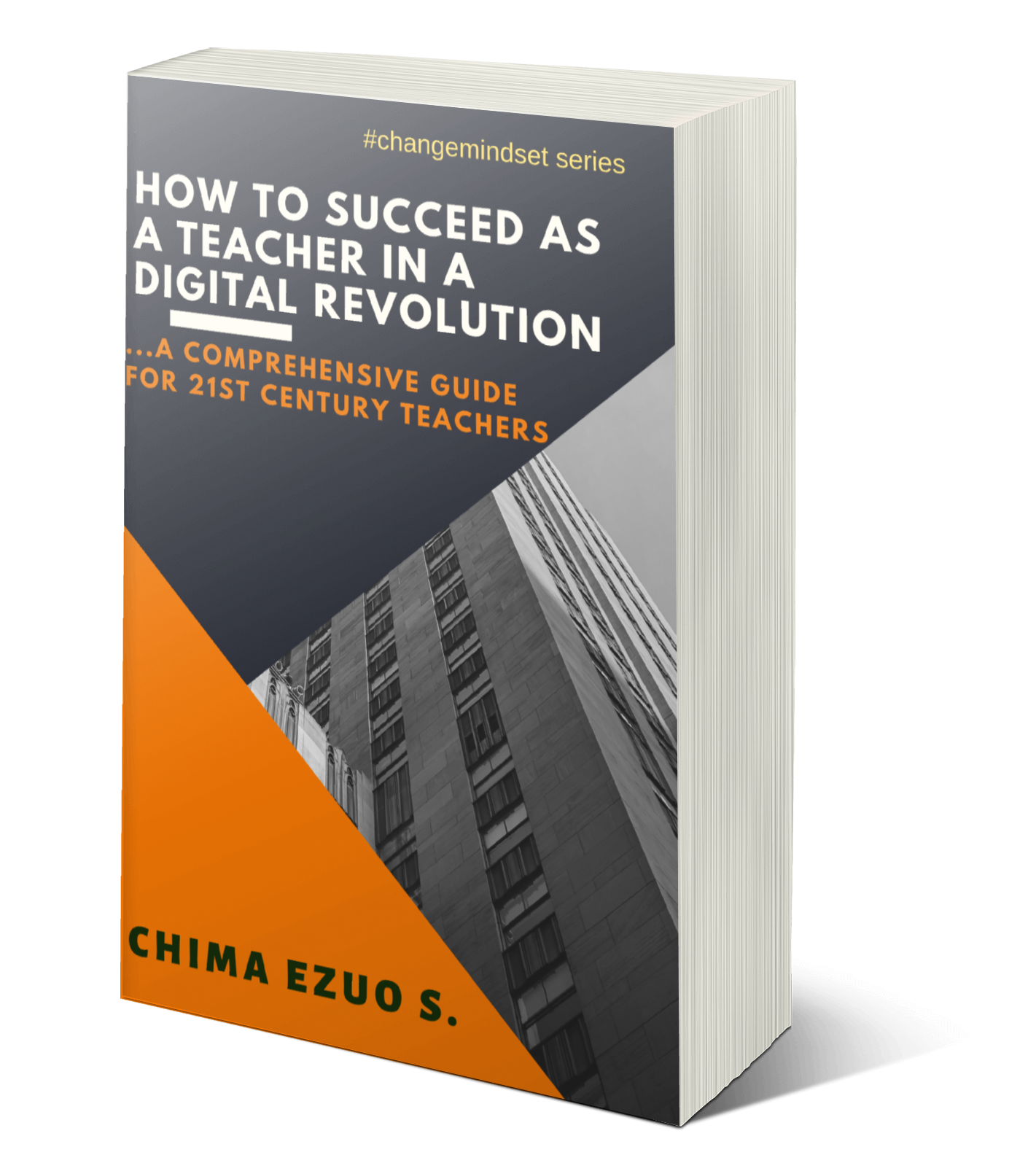










Really amazing blog, I’d love to discover some extra information.
ReplyDeleteweb agency
Thank you Fastlane for finding this post amazing.
DeleteThey engaged, communicative, andtop 10 web designing companies websites completely transparent approach perpetuates an overall advantageous and trusting partnership.
ReplyDeleteReason was simple, i wasn't thinking clearly and in a logistical and analytical sense. I was turning rustic with out doing proper research, basic foundation of marketing. And in mean time i membered an old marketing story, which i wish to share with you. csac ca gov
ReplyDelete