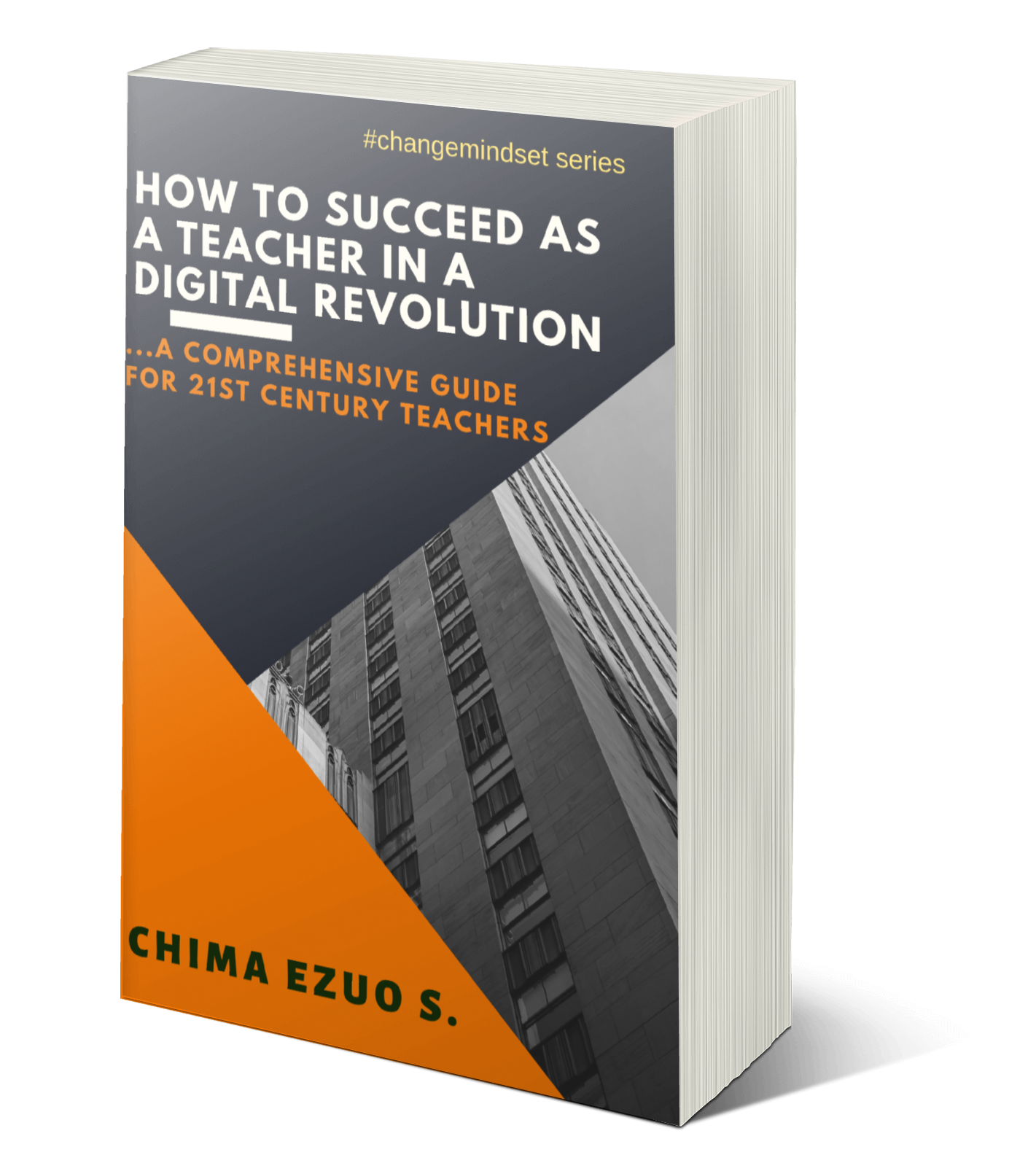training
21:00
Blogger Income Course for 21st Century Educators
`
Have you
ever asked the question: how much can I
make blogging? The truth is that no one can confidently give you a
straight-to-the-point answer for that question.
Blogging income is real, but
not as instant as a get-rich-quick schemes that littered the whole of online
spaces today.
If you
really want to make cool and genuine money online, blogging is one thing that
must be in your priority list. Check out this post and see why.
But you know
what? Like every other real business model out there, you need the right skill
and approach to earn income while
blogging. Yes! Many persons have blogged for donkey years with nothing to
show for it in terms of income, while many others have made their billions of
dollars while blogging.
Blogging,
without doubt, promises a lifetime wealth creation. If you get it right, you’re
going to enjoy it the rest of your life. In fact, nothing else will make sense
to you online, other than blogging.
The Blogger Income Course is designed to equip
you with all the techniques and tools you need to create a lifetime wealth
online, blogging.
This is a
beginners’ course, but it promises huge for course subscribers. It’s purely a
blogger blog course as the name indicates. I have hosted almost all my blogs on
Blogger, hence I can confidently tell you what works, as a Blogger expert.
Course Contents
1. Introduction to Blogging with Blogger
(5 Lessons)
2. Creating a Unique Blogger Blog (5
Lessons)
3. Blog Design & Personalization (7
Lessons)
4. Blog Contents & Keyword Research (4
Lessons)
5. Blog Safety (2 Lessons)
6. Blog Promotion (4 Lessons)
7. Blog Monetization (6 Lessons)
Course Presentation
The Blogger
Income Course is hosted on two different platforms: Thinkific and Google
Classroom. Our students have got to make a choice of the one more convenient
for them. This course will be presented using the following tools:
ü Tutorial videos
ü Articles
ü PDF Downloads
ü Google Hangout (for those using the
Google Classroom platform)
ü Other available multimedia tools
Course Objective/Learning outcome
By being
part of this course, you would have, at the end of the course…
Created a very standard blogger blog,
very unique to your personal brand
Learnt to design blogger blogs for
personal use as well as for income creation
§ Learnt about some dos and don’ts of successful
blogging
§ Understood and apply the most
effective blog promotional technique
§ Started monetizing your skill and
passion, blogging with Blogger.
Course Duration
It’s a
30-day course, but self-paced. Once you make a one-time membership payment, you
have access to this course for 365 days. It will take you 30 days to master and
apply all the lessons in this course.
Course Audience target
Ø Teachers
Ø School owners
Ø Newbie bloggers
Ø Those searching for second income
options
Ø Young school leavers and
undergraduates
Course Fee (One-Time Payment):
$20 or #7000
(for Nigerians)
*** Payment
System accepted:
· Offline Bank Deposit
· Online Bank Transfer
Contact us
after payment at: