Have you heard about the latest Google's tech initiative- CS First? CS First is a free computer science curriculum that makes coding easy to teach and fun to learn.
CS First is one of many Google initiatives focused on computer science education. It works with Scratch (an industry leading interactive programming language for education) to help teachers teach basic computing and coding skills among their students.
Read this: Teach Your Students Coding with Scratch
Interesting Features of CS First
- No computer science experience required: CS First empowers every teacher to teach computer science with free tools and resources, without having a prior knowledge of computer science. It means that every subject teacher can use it.
- Fun hands-on learning: Students learn through video tutorials and block-based coding in Scratch. This helps to serve the interest of every learner group.
- Free for life: CS First is totally free — any number of students, all materials, as many activities as you want. As a teacher, you can join as well as get all your learners involved.
- Students are allowed to save their works
- Manage class progress with a dashboard
- Have a free classroom kit
CS First Curriculum
Explore some of the thrilling features of CS First that makes it a one-stop shop for 21st century educators
#1. An Unusual Discovery
Two characters meet in a world; discover a surprising object and decide what happens next.
#2. Art
Create animations, interactive artworks, photograph filters and other exciting projects.
#3. Storytelling
Storytelling emphasizes creativity by encouraging students to tell fun, unique and interactive stories.
#4. Game Designs
Learn basic coding concepts by making different types of video games, including racing, platform, launching and more.
#5. Characterization
Students provide details about a character who is missing a school assignment and use code to describe the character's actions, thoughts and words
#6. Interactive Presentation
Students create a new presentation, or take an existing one and make it interactive in Scratch.
#7. Dialogue
Students program a conversation between two characters to explore the role of dialogue in storytelling.
#8. Pitch Your Passion
Students will build a project about an idea, activity, item or cause they feel strongly about.
#9. Animate a Name
Students pick a name or word and bring the letters to life through animation, sound and music.
#10. Create your own Google Logo
Students bring the Google logo to life using code, utilizing programming and design.
#11. Sports
Students use computer science to stimulate extreme sports, make their own commercials and create commentary for a sporting event.
#12. Music and Sound
Students create musical notes, create a music video, and build an interactive music display.
Register Account free to explore the complete package. GO HERE...




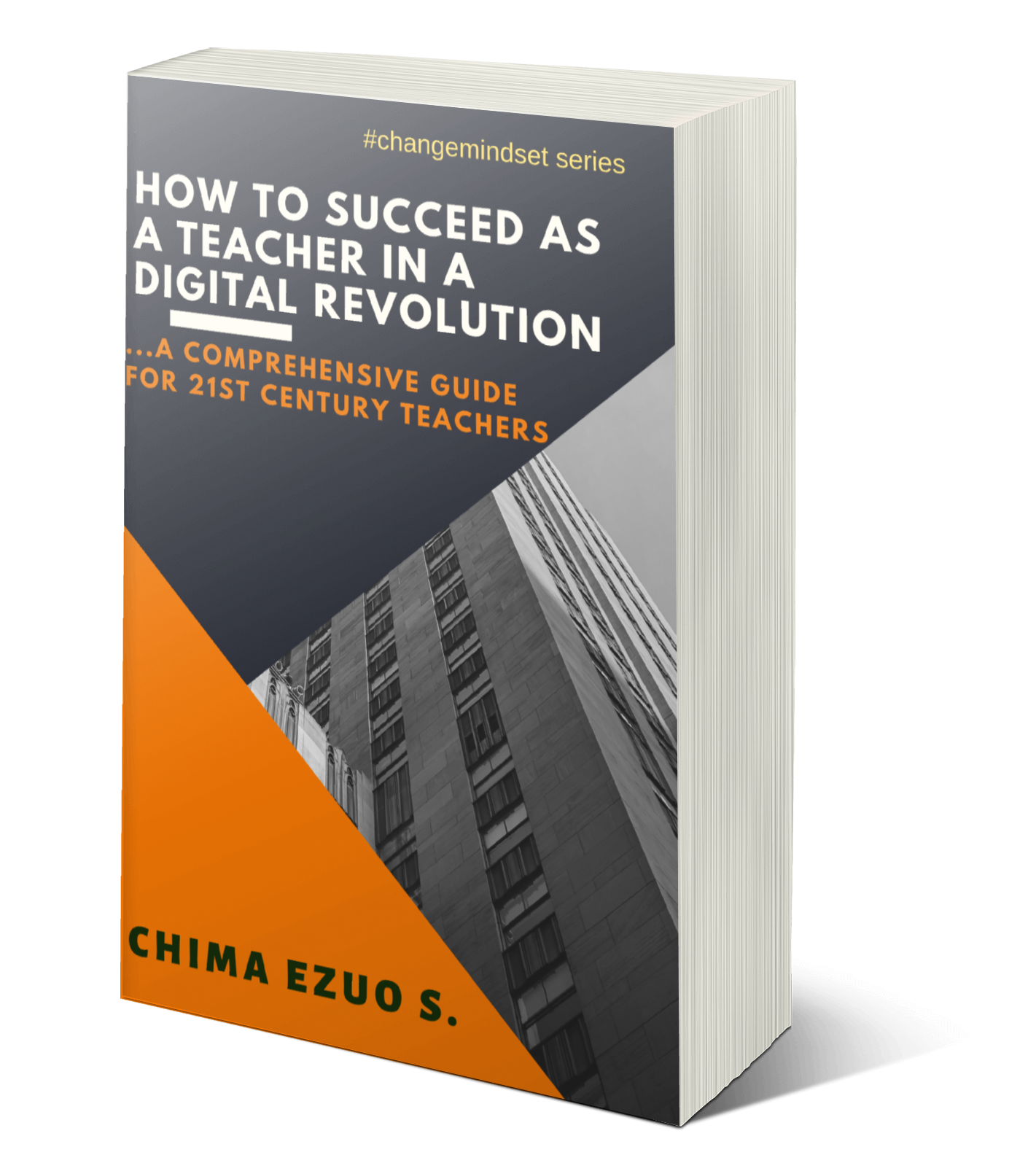










This is very inspiring article.
ReplyDeleteThank you so much for finding the article inspiring.
Delete