Have you
ever considered deploying technology in
the classroom- either as a classroom teacher or a school administrator?
If
you answer in the affirmative, how far have you gone in realizing that target?
Were you
stuck with the technicalities and cost of running a tech-driven classroom? I
know of many schools and teachers who are struggling to run a full tech-driven
classroom just because they find it difficult dealing with the cost and
technicalities of deploying the needed tools.
In my
earliest years of pursuing a tech-driven classroom, I faced the same challenge,
until I discovered Google tools for education.
Today, as a proud Google
Certified Educator, I can tell you that Google
provides a suite of great tools that schools can deploy in driving a complete
automation in their business, administrative, teaching and learning processes.
The
beautiful thing about these Google tools is that they are free and easy to
master.
In this
post, I am going to share some selected Google tools with forty or more ways
you can use these free tools to provide
tech solutions (educational and business) in schools.
Selected Google Tools
- § Google Classroom
- § Google Sites
- § Google Mail
- § Google Drive
- § Google Sheet
- § Google Forms
- § Google Doc
- § Google Hangout
- § Google Chrome (browser)
YOU CAN ACCESS THEM HERE, IF YOU NEED
THEM SIGN UP HERE
For those in
Nigeria, we’ll be having a live training on Google tools in Lagos by August
2019. If you’re interested, SIGN UP HERE, and you’ll be notified of the
training date.
#1. Create an eCommerce site for your school products
One way
schools can scale up their income base is by creating ecommerce stores to sell
both physical and digital products. You can use a free Google tool to create ecommerce stores.
#2. Direct eBook sales without a third party
With some free Google tools, schools
can market their eBooks and other digital products without going through a third party.
Watch this video practice below:
#3. Event promotion/invitation
Schools can
easily promote their events and invite parents and business partners to a
program using free Google tools.
#4. Permanent database for staff
With a
combination of some Google tools, keeping staff database becomes easier and
safer. School administrators no longer need to search files endlessly. Staff database
can be created once, to be secured permanently.
#5. Permanent database for students
Organize
your students based on classes, gender etc and have them permanently saved for
future retrieval.
#6. Classroom attendance register
With Google
tools, teachers can automate their students’ daily attendance to class.
#7. Classroom subject timetable
Schools make
use of timetable for different classes. With
Google tools, every teacher can easily create one for his/her class.
#8. School financial budgeting
There are
lots of free Google tool templates schools can use for their financial
budgeting.
#9. Statistical analysis and reporting of students’ results
With these
free Google tools, students’ results can easily be analyzed and reported in an
easier way.
#10. Email collection for email campaign
Online
businessmen understand the importance of list building for email/digital
marketing and campaign. Do you know there
are many free Google tools you can use for your email campaign?
#11. Customized worksheet for classroom assessment
Every
teacher can create a customized classroom assessment with a combination of
these free Google tools.
#12, Classroom poll
Teachers can
engage their students on interactive sessions through classroom polls. Google free tools do this easily for
you.
#13. Graphic games
Classroom
games have become a very important part of the 21st century teaching
and learning. Use Google free tools to
create graphic games for your students.
#14. Market survey
Conventional
businesses as well as schools need to constantly engage in market survey so as
to understand their potential clients’ tastes and preferences. Schools can easily save cost using these
free Google tools.
#15. Creating folders for students’ files
With Google
free tools, every teacher can create individual folder for each student’s
files. This makes sorting students’ files easier.
#16. Creating folders for staff files
Every
individual teacher’s files can be easily traced and sorted when schools create
folders for each member of staff. You can easily do this with Google tools.
#17. Creating permanent folders for important files
There are so
many executive and confidential files of schools that need to be well secure. Schools
don’t need to break bank doing this. Simply use some free Google tools to secure your important files.
#18. Digital signature for school documents
With Google
free tools, schools can append digital signature to each of their documents. And
you know how great that can be.
#19. School event planning
Don’t waste
papers planning for that school event. Google
has free tools and customized templates to help you plan your events
#20. Create online courses
A lot of
schools are already spending so much building online courses. But with free
Google tools, you can achieve same as a school. Mind you! Every school needs to
start creating online courses.
Read this: Online Course A-Z withFree Google Tools.
Recommended Articles:
#21. Run a full online school
Run a full online school and admit
students with Google free tools. This include creating classes; assigning teachers, administering
assessment and releasing results.
#22. Share every type of files with parents/guardians
Share files digitally to parents and
clients using Google free tools. It’s safer and more cost-effective.
#23. Personalize files for privacy purposes
Schools can
set permissions to their files using Google free tools. You choose who has
access and who does not.
#24. Schedule classes outside the classroom
School time
is never enough to give out all we have to our students. And there is no need
muddling things up. Teachers can
schedule classes with their students outside the classroom with one of Google’s
free tool.
#25. Run a distance education with other students
With Google
free tools, schools and/or individual teachers can expand their frontiers by
running a distance education that admits other students across the globe.
#26. Hold meetings via videoconferencing
Hold staff
and/or parents meeting a times via videoconferencing. This is very convenient
for every party in this days of so many activities. Google provides the best free tools for videoconferencing.
#27. Peer-tutoring among students
Peer-tutoring
is one of the most effective methodologies in achieving a learner-centred learning.
Google has free tools that can help your students engage in peer-tutoring.
#28. Email signature for web traffic, product/event promotion
By using
Google mail (Gmail), schools can easily create email signature to promote
current events, product sales as well drive traffic to their sites.
#29. Make special automated report/announcement
Schools can
set automated announcement within a given period of time, using one of Google’s
free tools.
#30. Instant email responder
Schools can
also set an automated email responder with some free Google tools.
#31. Examination and periodic assessment with automatic grading and
reporting
No more
wasting time setting exams, marking it and grading it before reporting it. At a
go, Google provides free tools that enable teachers set examination questions
for their students, which automatically marks, records and instantly returns to
the students.
#32. Educational infographics
You may not
need Canva and other related online tools to create infographics. You can now
do it with some Google free tools.
#33. Educational cartoon
Your students,
especially the younger ones, can find learning exciting when you bring in
cartoons and animations in the classroom. Google
has free tools for classroom cartoons.
#34. Digital storyboards/storybooks
Teachers can
create digital storybooks with Google free tools.
#35. Interactive and beautiful lesson plans for all subjects
Google has customized
templates for lesson plans for every subject.
#36. Digital submission of lesson notes/plans
With these
free Google tools, submission and markings of lesson plans/notes can now be
done digitally with ease and accuracy.
#37. Computer Based Test practice for students
Schools can
help their students get ready for a computer based test by using one of Google’s
free tools for practice.
#38. Standard CV template
Teachers as
well as students can master how to create standard CV choosing from many of
Google’s free CV templates
#39. Customized online site for every class or section
Create an
online site for each class and let the students post on their class sites.
#40. Teachers working on one document from home
With some
free Google tools, teachers can collaborate to work on a given project while
being afar from one another. Think of the convenience and time saving enjoyed.
There are
quite so many other tech solutions you can provide with these free Google tools. Meanwhile, let’s
start with the ones listed so far.
NEXT!
Go here to
access the tutorial videos now.





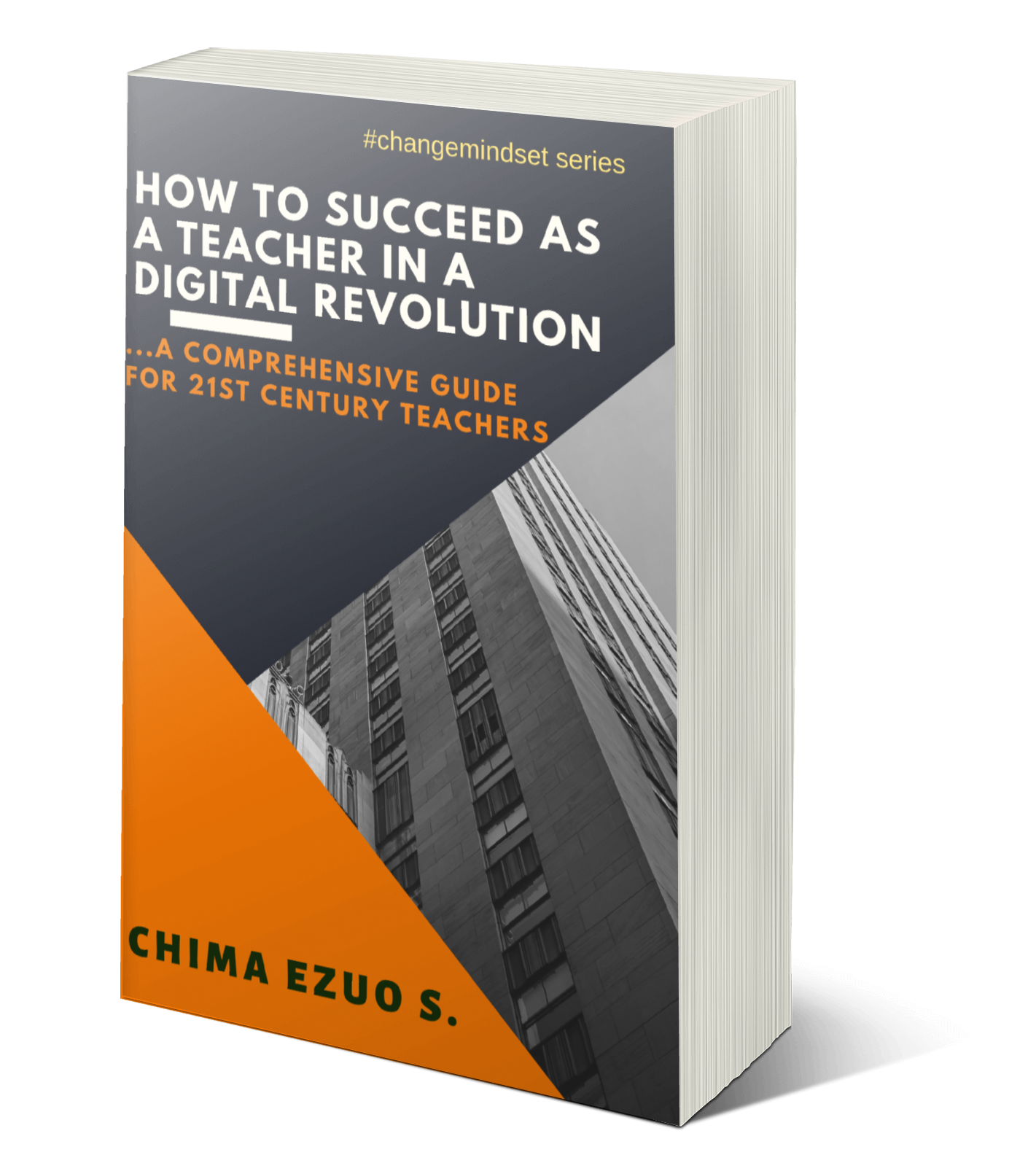










New web site is looking good. Thanks for the great effort. linkedin ads tips
ReplyDeleteThank you so much.
DeleteDermatologist developed skin care Shop RX Systems PF for the Best High Quality Dermatologist Developed Skin and Hair Care Products. Get Better Skin NOW!
ReplyDeleteKonya
ReplyDeleteKayseri
Malatya
Elazığ
Tokat
JG1A
Adana
ReplyDeleteElazığ
Kayseri
Şırnak
Antep
5PR
B8DE9
ReplyDeletereferanskodunedir.com.tr
7968C
ReplyDeletekars kadınlarla rastgele sohbet
ığdır canlı ücretsiz sohbet
eskişehir mobil sohbet bedava
konya rastgele sohbet
elazığ canlı sohbet siteleri ücretsiz
nanytoo sohbet
kilis mobil sohbet chat
bayburt kadınlarla rastgele sohbet
ardahan yabancı canlı sohbet
34DAA
ReplyDeleteMuğla Rastgele Canlı Sohbet
ığdır Muhabbet Sohbet
Gümüşhane Sesli Sohbet Sitesi
elazığ ücretsiz sohbet siteleri
antalya canlı görüntülü sohbet
osmaniye sohbet odaları
istanbul en iyi ücretsiz sohbet siteleri
Karaman Canlı Sohbet Et
canlı görüntülü sohbet uygulamaları
79496
ReplyDeletedenizli sesli mobil sohbet
Ordu Sesli Sohbet Odası
görüntülü sohbet siteleri ücretsiz
ısparta Rastgele Görüntülü Sohbet Uygulamaları
muğla canlı görüntülü sohbet uygulamaları
adıyaman canlı sohbet sitesi
Ankara Görüntülü Sohbet Ücretsiz
edirne görüntülü sohbet sitesi
karabük görüntülü sohbet ücretsiz
A0CE8
ReplyDeleteInstagram Takipçi Hilesi
Area Coin Hangi Borsada
Sohbet
Görüntülü Sohbet Parasız
Binance Sahibi Kim
Bitcoin Nasıl Kazılır
Binance Borsası Güvenilir mi
Linkedin Beğeni Satın Al
Soundcloud Dinlenme Satın Al
2AACD
ReplyDeletepoocoin
shapeshift
uwulend finance
pudgy penguins
zkswap
sushiswap
thorchain
pancakeswap
trezor suite
801A9
ReplyDeletereferans kimligi nedir
canlı sohbet odaları
okex
kripto para nasıl alınır
mexc
okex
bitcoin haram mı
binance referans kodu
kucoin