Google is still on the forefront of providing qualitative, but low-cost education for all. For schools pursuing an e-learning experience, this is the right time to sign up for G-Suite for Education- the Google-powered digitized educational platform.
In this post, I will be sharing with you 17 powerful features of G-Suite for education and how each can serve the interest of schools in realizing their e-learning dreams.
These tools are divided into four distinct categories:
Communication Tools
1. Custom Email for your team: Build customer trust by giving everyone in your company a professional email address at your domain; something like susan@yourcompany and joe@yourcompany. Also create group mailing lists, like sales@yourcompany; admin email like admin@yourcompany or info@yourcompany.
2. Calendar: Easily schedule for your team
3. Google Plus: Create a social network for your team to share ideas and interactions
4. Hangout chat: Secure team chat. Engage team and students in chat
5. Hangout Meet: Easily schedule a video conference with your team. This could be among the management staff, between school leaders and the rest of staff; between teachers and students.
Content creation Tools
6. Google Doc: Teachers can create any form of document, including lesson plan, with real-time editing and collaboration
7. Google Sheet: Create advanced fast online spreadsheet with real time functionalities, including a permanent database for your team.
8. Google Forms: Create easy surveys, polls, classroom assessment etc.
9. Google Slide: Create beautiful interactive presentations for students.
10. Google Sites: Schools can create a site without a technical knowledge.
11. Google App Maker: Build apps that fill gaps, like accelerating business workflows or scaling internal operations, with G Suite’s low-code development environment. App Maker is included with G Suite for Education.
12. Google Keep: Capture ideas anywhere from the web and keep organized.
Content Access
13. Google Drive: Permanently secure team files and personalize file sharing.
14. Google Cloud search: Easily search files across all the G Suite platforms on a click of a button.
Content Control
15. Google Admin: Manage user, device and security settings
16. Google Vault: Archive, search and export information
17. Google Mobile: Secure data with mobile device management
With these tools, any school interested in the e-learning experience can find a leverage to do just that. Schools can't afford to miss this rare opportunity.
You can also read: 55 Ways to Use Google Classroom for Education




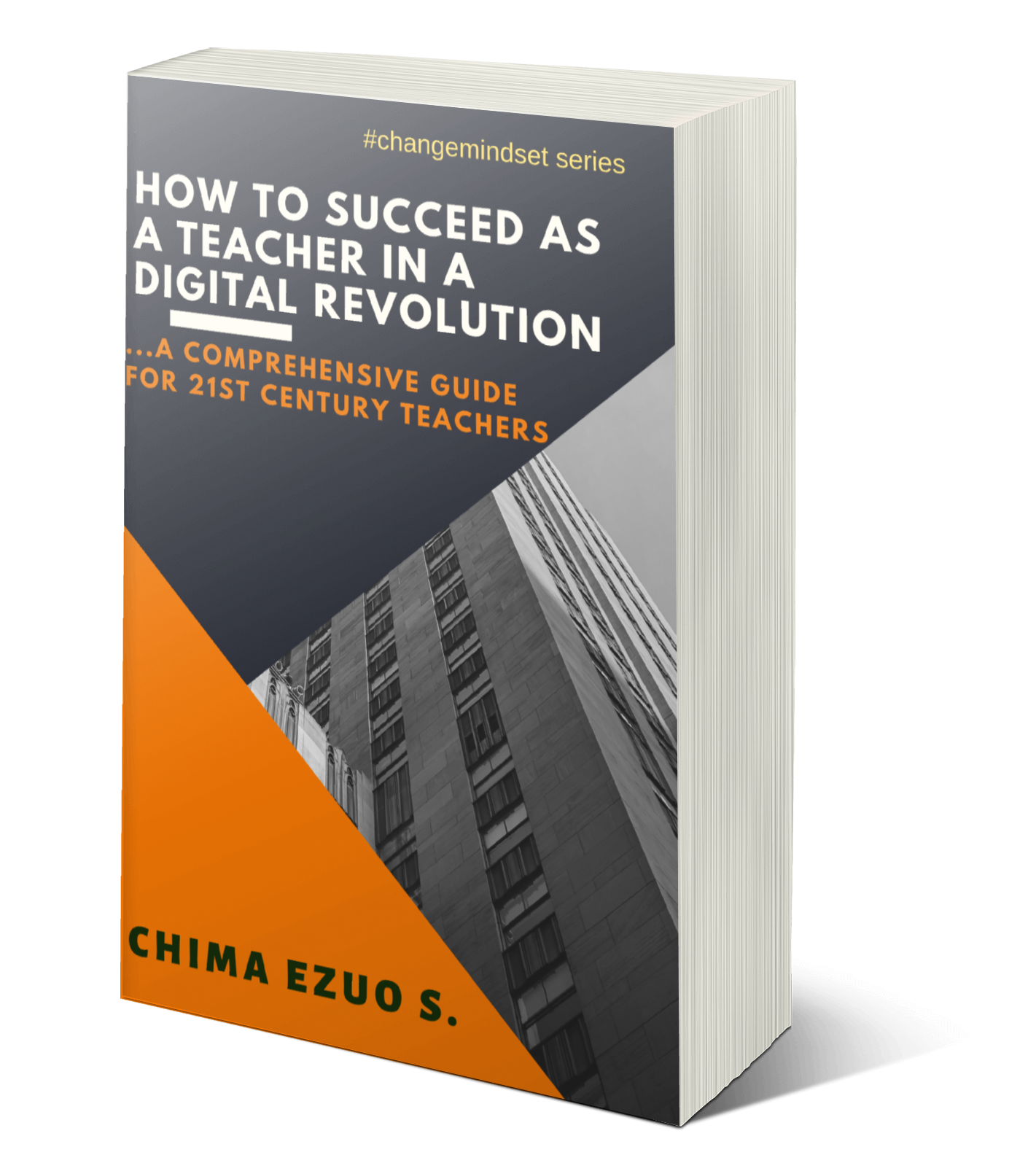










They catch the consideration of the watchers without a moment's delay and drive the message in a matter of seconds and pleasantly with the most extreme effect made on them.online training
ReplyDelete