21st century educators should explore every possible means to benefit from the digital revolution making wave across the globe today.
The key word here is leveraging technology to monetize their talents as well as enhance their professional engagement.
In this case, video creation comes into mind.
In this post, I am going to share list of powerful, but cost-effective tools every teacher can easily master and use in creating interactive classroom videos.
Features: Easy-to-use. You can set start and stop time in your recording. Video can be saved in the following formats: MP4, AVI, FLV, WMV, SWF etc. You can also record online video calls, live streaming videos, gameplays, webinars, webcams etc. It can also record audio (system sound, microphone voice, streaming music, online radio, music games etc) and convert to MP3, AAC, WAV, FLAC, M4A, M4B etc.
#2. Tinytake
Features: Free screen capture and video recording solution. Capture images and videos on your screen, add comments and share. Up to 120 minutes recording time. Works with windows 7 and higher versions; requires a minimum of 4gb of RAM.
#3. Ispring free cam
Features: Free screen recorder with a built-in audio/video editor. Videos can be uploaded directly to YouTube or saved as WMV. It has high quality resolution, records voice overs and computer sound; It contains no watermark; it does not record webcam. No time limit.
Features: It can capture all your screen, no watermark, no recording limit time, add transition effects like photo slides and annotations to your videos. Import to MP4, FLV, AVI, WMV, WEBM, MKV formats.
#5. Screenpresso
Features: Captures screen as screenshots and records same to create HD videos. Allows recording audio and webcam along with the screen, in MP4 format that can be changed to WMV, WEBM, OGG; offers sharing features for numerous services including email, FTP, Evernote, Google drive, Onedrive, Facebook, Twitter, Dropbox etc.; only 3 minutes for free users. For all windows version.
Features: For desktop screen recording; allows on screen drawing. Autosaves the videos during recording, create slideshows with the capturing, offers audio recording and voice synthesis features, upload directly to YouTube, 45 minutes recording limit.
Features: Screen can capture automatically when preset; draw on screen; only 10 minutes for free users; can record both video and audio; supports WEBM, MP4 and MOV formats; can also screenshot.
#8. SRecorder
Features: Free with no limit in time record. You can save your video on your PC or share directly to social media.
Features: Records onscreen changes, speech from mic, mouse movement; records in MP4; save in BMP, JPEG, GIF, TGA or PNG. Video downloader.
Features: A screen recording software that helps you record both desktop screen and webcam easily. You can upload recorded video directly to YouTube or save as MP4, FLV, AVI. Free users enjoy only 15 minutes. Pro users have unlimited recording time for an annual subscription fee of $18.
To learn more about each of these tools, click on each heading to access the homepage. As a teacher or any kind of online content creator, you are sure to find these powerful tools very useful. Many of them are free, yet offering high quality contents.
Enjoy.




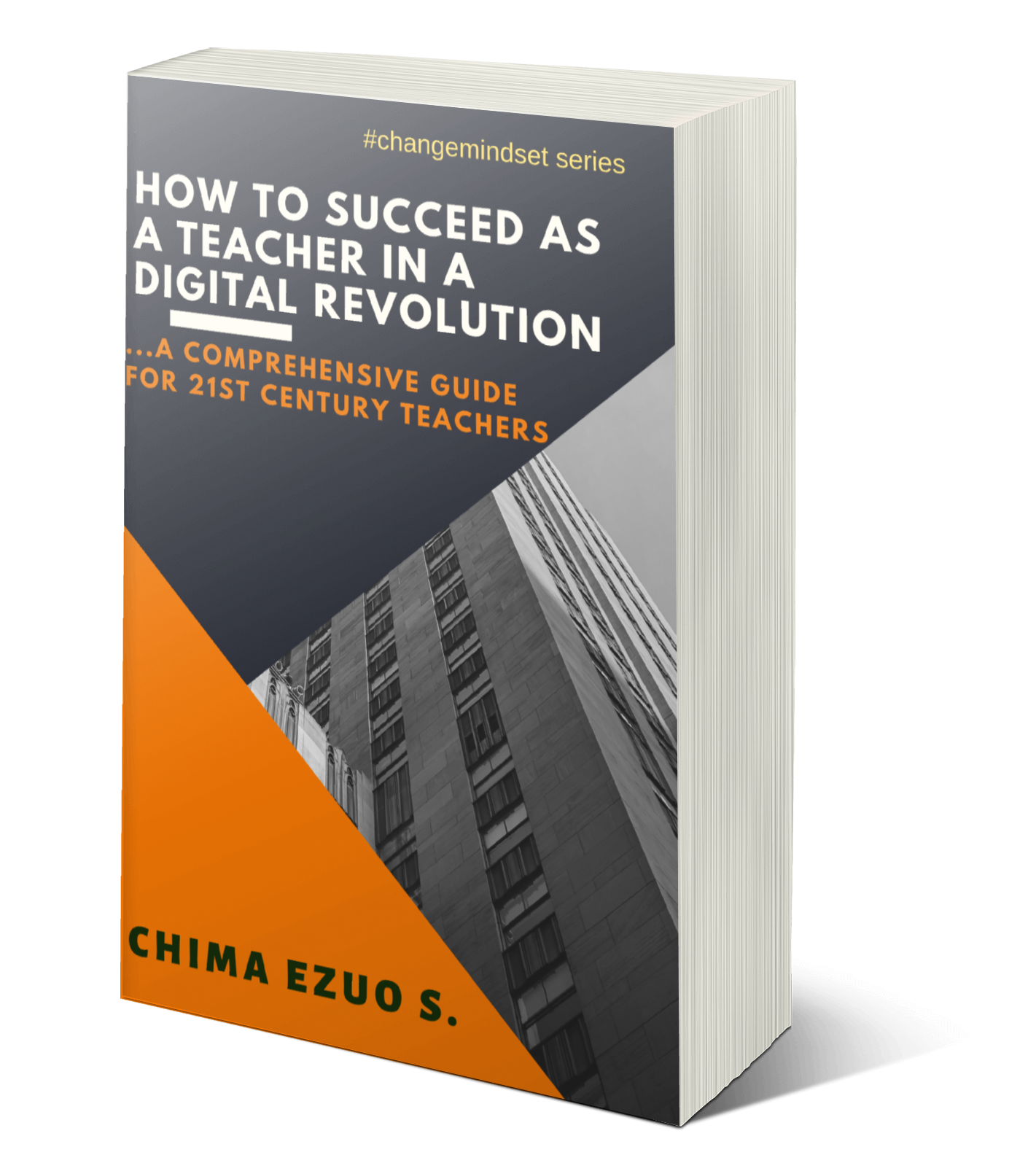










Recordsdata in transportable doc format are additionally handy as a result of it may be opened in lots of platforms like Home windows, Linux and Mac, thus you do not have to fret about opening your information in numerous computer systems and wherever you need to entry your information. If you want to learn more about this topic please visit https://onlineconvertfree.com/convert-format/xlsx-to-pdf/
ReplyDeleteHello Felecia, thanks for your input. I will check this out.
DeleteAmazing work i really like your content crackphilia
ReplyDeleteibcracks
Thank you for appreciating my work.
DeleteThanks for Sharing This Amazing Content
ReplyDeleteActivePresenter Crack