Screencast-O-Matic is a screencasting and video editing software tool that can be launched directly from a browser. The software has been widely used in the education sector to support video creation for flipped classrooms, bi-directional student assessments, lecture capture, and student video assignments.
Web developers, professional course creators and entrepreneurs have also found Screencast-O-Matic as the most trusted tool for video tutorial and content creation.
It is for Windows, Mac, and Chromebook users.
Screencast-O-Matic is free for life; but as a free user, you have only 15 minutes recording time for each video session.
To have an unlimited recording session, you have to pay a paltry $18 annual fee. Using the link to register, you will have a 20% discount.
Today's teachers stand to gain so much with this tool. In this post, I share with you 7 ways teachers can benefit from using Screencast-O-Matic.
Flipped or Blended Learning
Easy video tools to help you focus on what matters – your students. Create tutorials or lessons for classroom instruction. Share videos with students so they can learn on their own. This allows you to use your in-class time more efficiently.
Drive Student Conversations
Engage students with video conversations. Have students record their ideas or thoughts about a classroom topic or help them communicate with you on a deeper level. Drive the conversation and use video to enhance the learning experience.
Mentorship and Feedback
Connect and build relationships with video. Video allows you to build an authentic two-way connection with students. Easily provide personalized video mentorship and receive student responses to drive thoughtful conversations and collaborative thinking.
Lecture Capture
Capture your lectures so students can watch them anytime. Videos are perfect for students who need time to review course material or were unable to make it to class. Share video links, add content to an online course, or create a channel on Screencast-O-Matic.
Professional Development
Be the best educator you can be. Use video for professional development and continue to enhance your skills. Capture and share new processes and tools. Create video tutorials to help educators learn ways to improve classroom instruction.
Build a community
Video can bring a community together. Share updates and announcements to parents to keep everyone on the same page. Easily create videos to enhance the parent/teacher relationship. It takes a community to educate. Video helps make that happen.
One more thing; creating classroom videos goes beyond benefiting your students and parents. Think of monetizing these videos or building a very strong brand, creating tutorial videos with Screencast-O-Matic.
Go here to register your account FREE, and start recording.
One more thing; creating classroom videos goes beyond benefiting your students and parents. Think of monetizing these videos or building a very strong brand, creating tutorial videos with Screencast-O-Matic.
Go here to register your account FREE, and start recording.


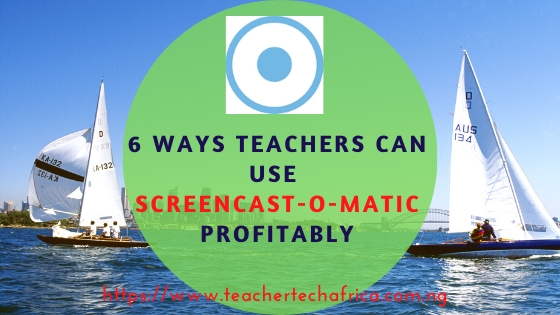

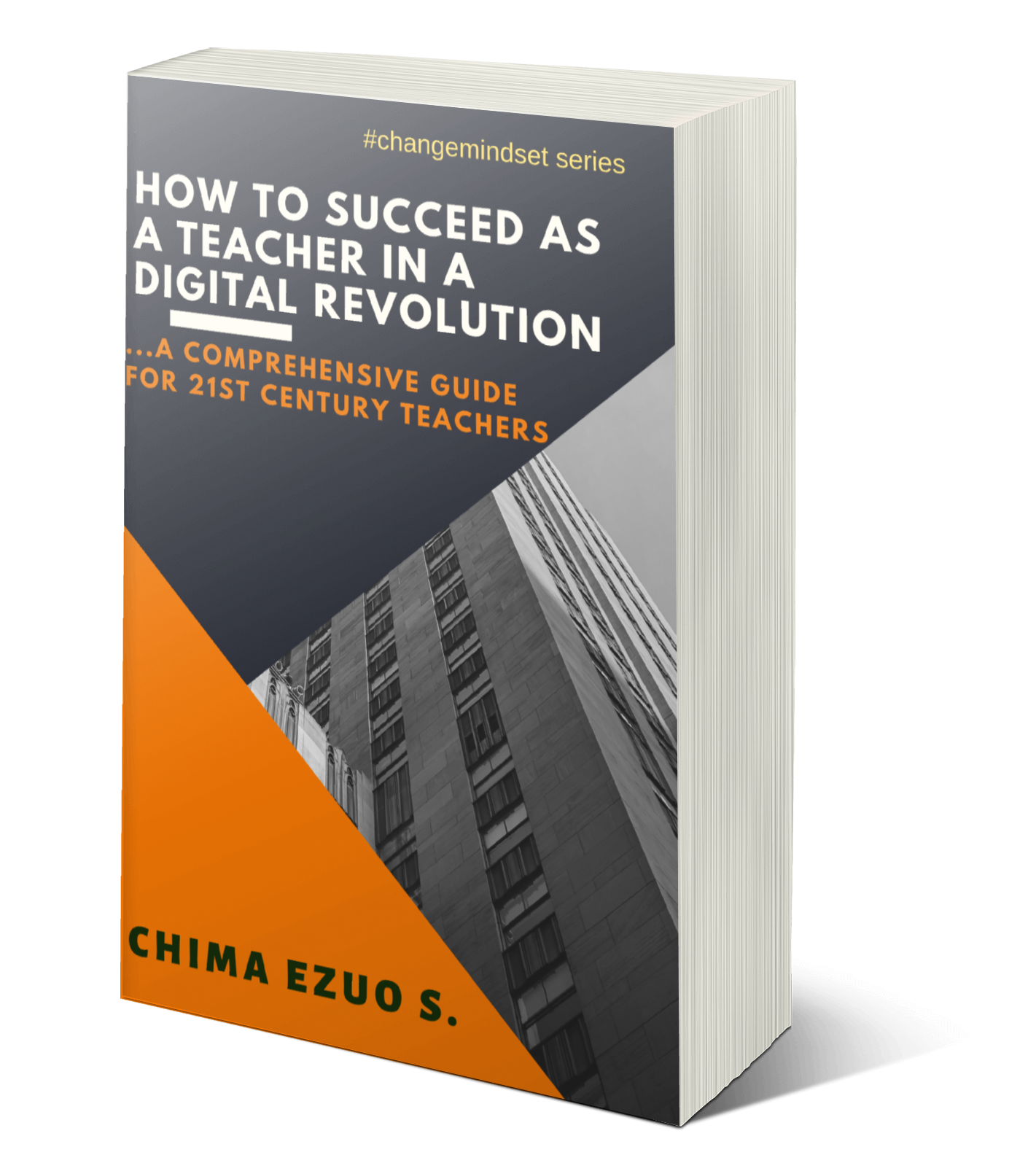










No comments:
Post a Comment
Share your thoughts...