Google has a rich suite of tools needed to have a complete e-learning experience in schools today. One of such areas teachers can benefit from Google tools is on the area of creating class assessment for their learners as well as grading them.
Google tools makes it easier for teachers to automate their class assessment and grading.
Today's teachers need to master how to use tech to ease up their work. This is becoming very vital in these days of so much stress on teachers.
As a teacher, wouldn't it interest you to master a system that helps you set any type of assessment to your pupils, grade same assignment and instantly return scores to the pupils as soon as they submit their work?
Other than the foregoing, let me show you few other things you stand to gain when you create class assessment with these Google tools:
1. You have a permanent record of every student's work
2. It's very easy to track those who have submitted their works and those who have not
3. Your students can see the correct answers of questions they failed. This serves as corrections
4. You can set any type of question and for any learners' group and level
5. Copies of individual student's scores can be sent digitally to their parents or heads who might require to have them
6. You have a complete statistical report of your students' submitted work
There are quite so many other benefits.
In this post, I will show you 3 main Google tools that makes classroom assessment easier for teachers
#1. Google Classroom
Google Classroom is a complete virtual classroom system every teacher can use to run a complete online class.
Follow the links below to download the following videos on Google Classroom:
a. How to Grade and Return Students' work in Google Classroom
b. How to Create your first class in Google Classroom
c. How to Access Google Classroom as a Student
We Have a 20 Video Pack on Google Classroom, go here to get them
#2. Google Forms
Google Forms is a great powerful tool for automated assessment test and examination for your students. It works more superbly if you're setting objective questions. You can as well set questions that have to do with identifying graphic texts and images- very appropriate for children in lower grades.
If you want a comprehensive list of our special videos on Google Forms, join our class...
#3. Google Doc
Google Drive is the hub of all you do with every other Google tool.
Follow the link below to download the following videos on Google Drive:
a. How to Create Shareable link for every file with Google Drive
ACCESS OUR EXPANDED VIDEO CLASS ON GOOGLE TOOLS HERE...




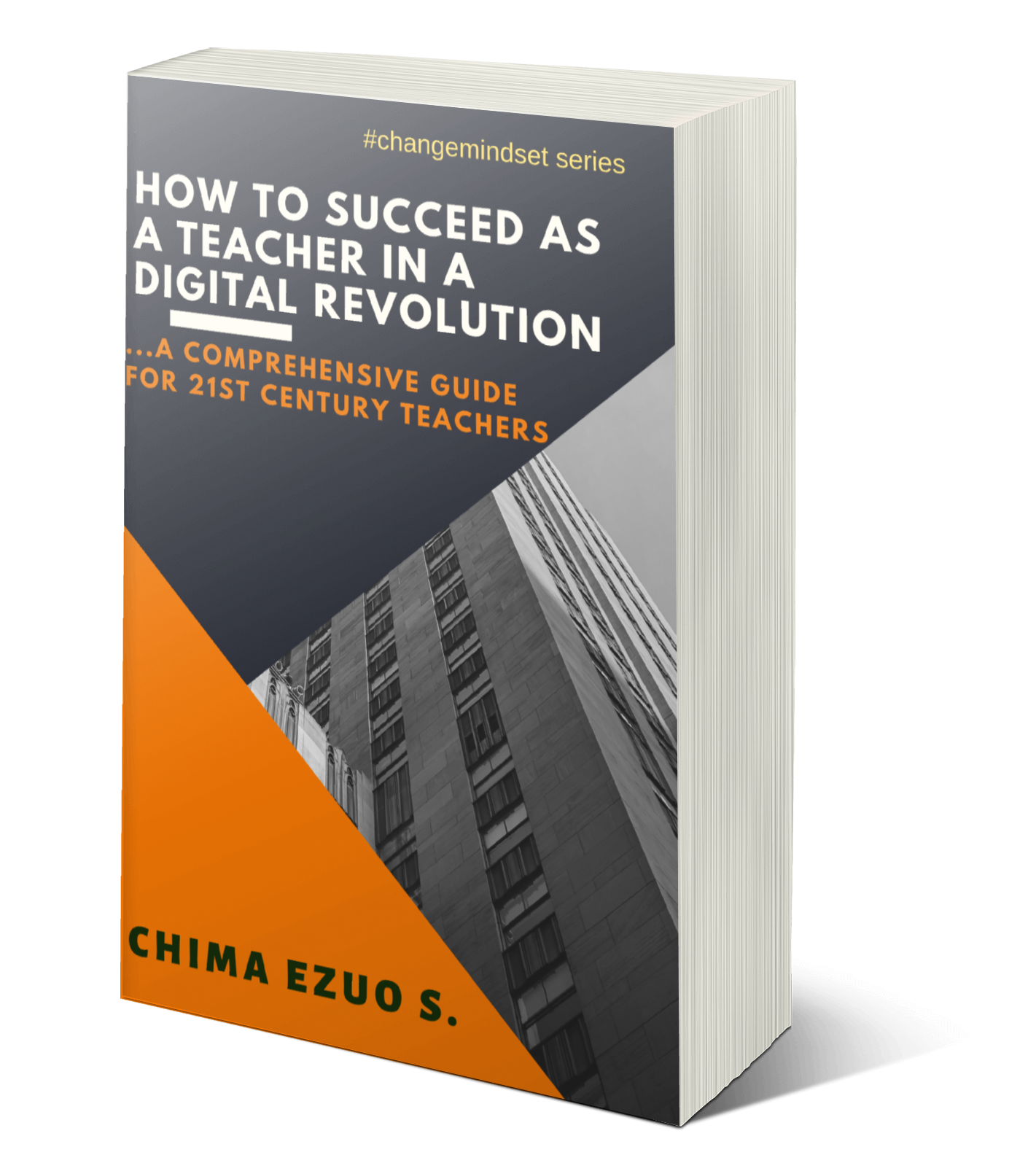










No comments:
Post a Comment
Share your thoughts...