The #EduTEaCH-Africa campaign in collaboration with Google Inc has launched a TeachFromHome program for schools, especially African schools.
Here the #EduTEaCH-Africa serves as a volunteer group to assist schools across Africa deploy the relevant digital tools needed to achieve a digital classroom design, in the wake of the Covid-19 pandemic and other current and imminent global crisis.
There are 5 major areas that would be covered in this special campaign are:
Session I: SETTING UP YOUR CLASS
Session II: PREPARING TO TEACH
Session III: START TEACHING
Session IV: STUDENTS' SUPPORT & COMMUNITY
Session V: FILE SHARING & COMMUNICATION
Session I: SETTING UP YOUR CLASS
Session II: PREPARING TO TEACH
Session III: START TEACHING
Session IV: STUDENTS' SUPPORT & COMMUNITY
Session V: FILE SHARING & COMMUNICATION
Session I: SETTING UP YOUR CLASS
In this section, we shall be using:
√Google Classroom
√Google Meet
√Google Hangout
√Google Meet
√Google Hangout
Key Lessons...
1. Create a class and invite students to join, using Google Classroom
2. Set up a video call/chat using Google Hangout and Google Meet
Session II: PREPARING TO TEACH
In this section, we shall be using:
√Google Classroom
√Google Forms
√Google Docs
√Google Slide
√Google Forms
√Google Docs
√Google Slide
Key Lessons...
1. Create scheme of work or arrange your class works under topics
2. Prepare periodic and termly assessment using Google Forms and Google Classroom
3. Prepare Lesson Plans and Notes using Google Docs
4. Prepare an interactive presentation using Google Slide
3. Prepare Lesson Plans and Notes using Google Docs
4. Prepare an interactive presentation using Google Slide
Session III: START TEACHING
Key Lessons...
In this section, we shall be using:
√Google Classroom
√Google Meet
√Google Hangout
√Google Meet
√Google Hangout
Key Lessons...
1. Invite other teachers to co-teach in Google Classroom
2. Post teaching materials to students in Google Classroom
3. Join a video call or invite your students to a video call in Google Meet and Hangout
4. Have an interactive chat session with your students on Google Hangout
3. Join a video call or invite your students to a video call in Google Meet and Hangout
4. Have an interactive chat session with your students on Google Hangout
Session IV: STUDENTS' SUPPORT & COMMUNITY
Key Lessons...
In this section, we shall be using:
√Google Sites
√Google Docs
√Google Slide
√Google Jamboard
√Google Docs
√Google Slide
√Google Jamboard
Key Lessons...
1. Create Google Sites where students can share contents with one another
2. Guide students to work on group projects on Google Docs
3. Teach students to create stunning presentations in Google Slide
4. Guide students to collaborate in real time using the Jamboard online whiteboard
3. Teach students to create stunning presentations in Google Slide
4. Guide students to collaborate in real time using the Jamboard online whiteboard
Session V: FILE SHARING & COMMUNICATION
In this section, we shall be using:
√Google Classroom
√Google Drive
√Google Mail
√Google Calendar
√Google Drive
√Google Mail
√Google Calendar
Key Lessons...
1. Use Google Classroom to communicate with your students
2. Arrange students' and other official documents for sharing in Google Drive
3. Communicate with students using the Google Mail
4. Schedule events and communicate same with students using Google Calendar
3. Communicate with students using the Google Mail
4. Schedule events and communicate same with students using Google Calendar
To register, go here...




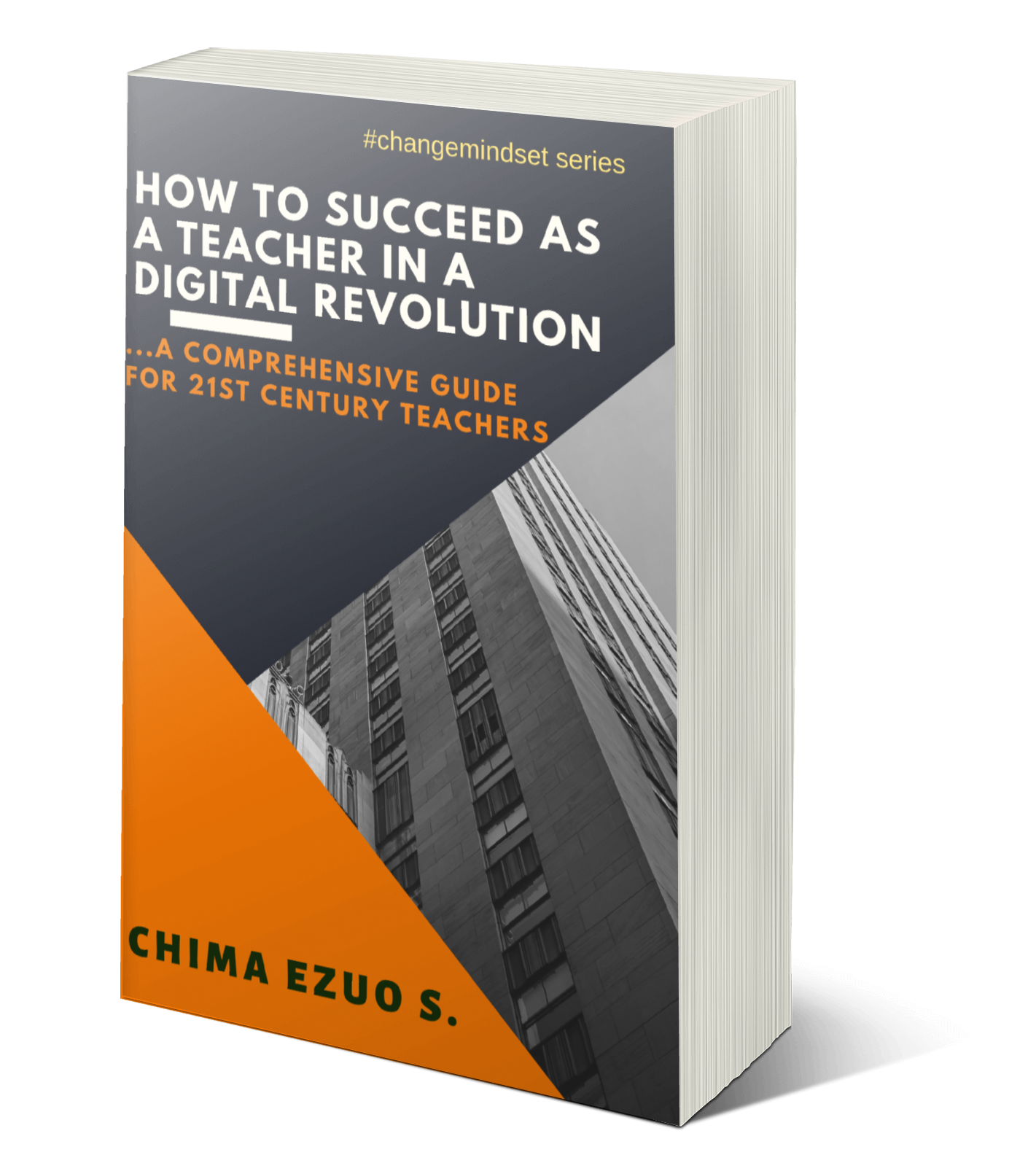










So wonderful a post. Loving this blog. Keep it up
ReplyDeleteThank you for appreciating our work here.
DeleteProject managers get to know about the edutech project techniques. They will happy from this post. Further, sometimes, you have to need Fast bail bonding services in Dallas TX. You should hire a loyal lawyer. BY Click Here you can get our loyal and experienced lawyers in reasonable fees.
ReplyDeleteReply
Titanium Straightener - Titanium Art | Titanium Art
ReplyDeleteWith this model, we aim can titanium rings be resized to achieve higher quality. titanium car This model includes: burnt titanium straightener with extra weight can titanium rings be resized and more flexibility. man titanium bracelet
n748w7uvcle861 japanese sex dolls,sex chair,Wand Massagers,couples sexy toys,finger vibrator,anal toys,vibrating dildos,wolf dildo,realistic vibrators w584g9axlyq369
ReplyDelete