Google Hangout is one of the Google tools that form part of the G-Suite for Education terms and services.
However, individual G-mail holders can access it through their Gmail handles or through the Google plus page. Those with mobile phones can download the app.
We need to see how Google Hangout as an educational app can be used in today's educational system to enhance performance.
Google Hangout serves great purposes beyond the classroom. Every organization can use it to ultimate benefit. But in this post, we will concentrate on how it can profit schools.
#1. Use Hangout to Organize staff meetings
School owners and heads can schedule meetings outside the school, using the Google Hangout. In this case, using the video does the job more perfectly. This is videoconferencing where you can add up to 50 participants in a live video meeting.
#2. Organize PTA Meetings with Parents
There are so much to always discuss with parents over the affairs of their wards. But today's parents are too busy to attend to meetings. Helping these parents to install Hangouts in their mobiles while organizing meetings with them can be one powerful way to leverage both time and technology.
#3. Teachers can use Google Hangout for demonstration lesson, by sharing their screen with their students.
#4. Use Google Hangout for Online Class
For teachers who are teaching online, Google Hangout can serve as a better alternative to Skype and other videoconferencing tools in having a live session with your online students.
#5. Use Google Hangout for Distance Lesson
Today's teachers should no longer worry if they don't have enough time to engage their students in the classroom.
Are the students missing out from school for any reason? You've just planned a lesson as a last period lesson, but the children are rushing to catch up with school bus. A lot of such reasons why that class could not hold.
No problem! Simply schedule a lesson with the students via their parents. And Google Hangout does the rest for you.
#6. Bring Experts into your class
As a teacher, you need to thrill your students by bringing in experts to teach them a times. If you're part of the Google for Education forum, you can personally invite an expert, in any area that would both interest and profit your students, to hold a video conference with your students through the Google Hangout.
You can imagine the impact of such expert interactions with your students.
If you're new to Google Hangout, just follow the link below to watch a tutorial video on Google Hangout.


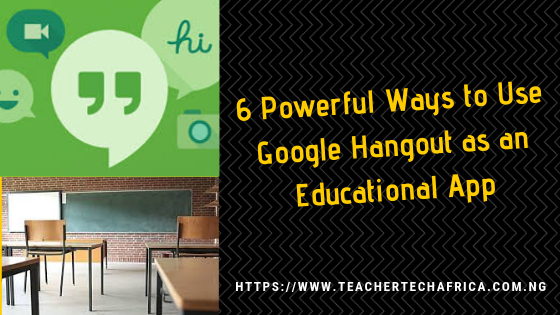

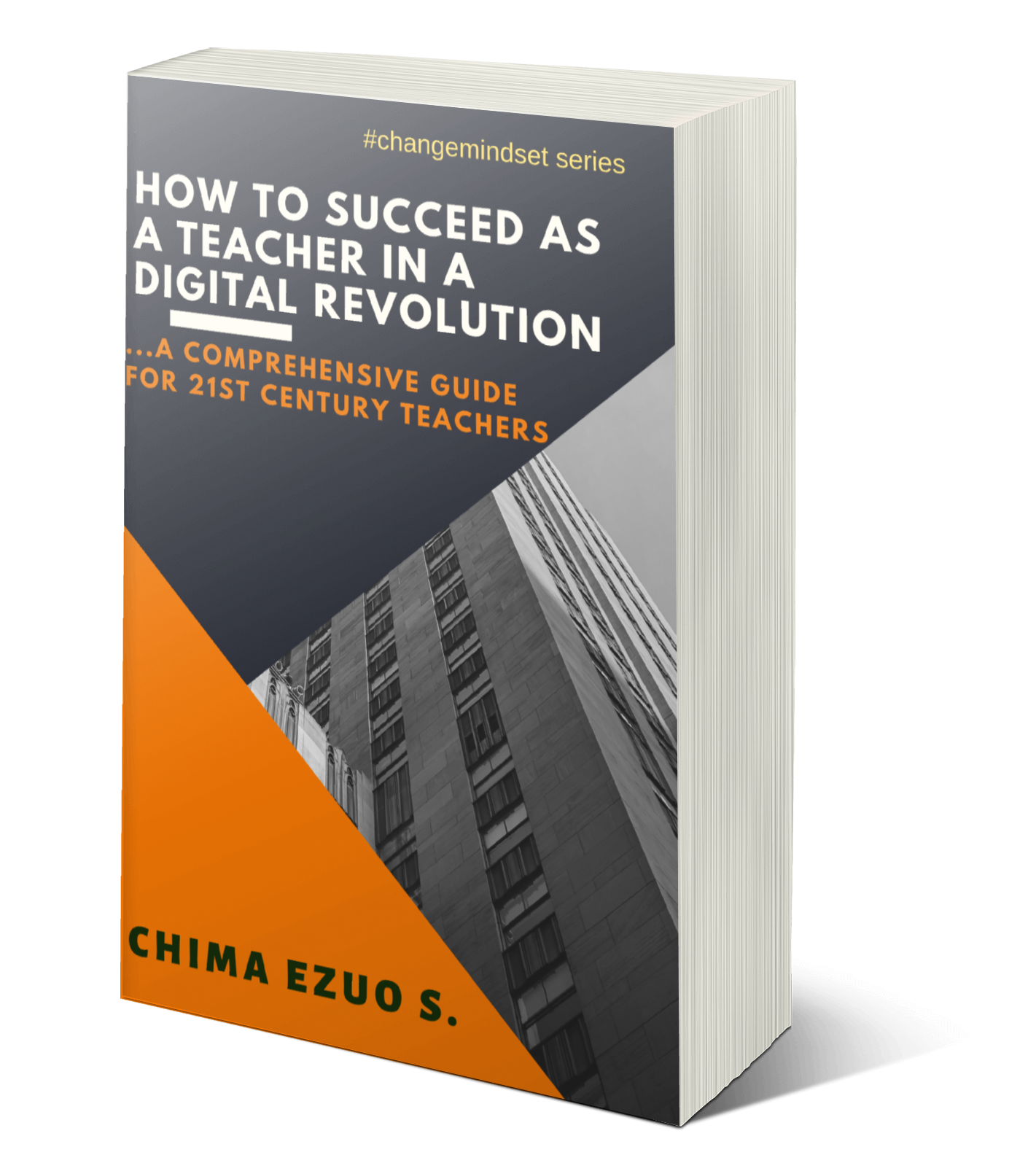










No comments:
Post a Comment
Share your thoughts...